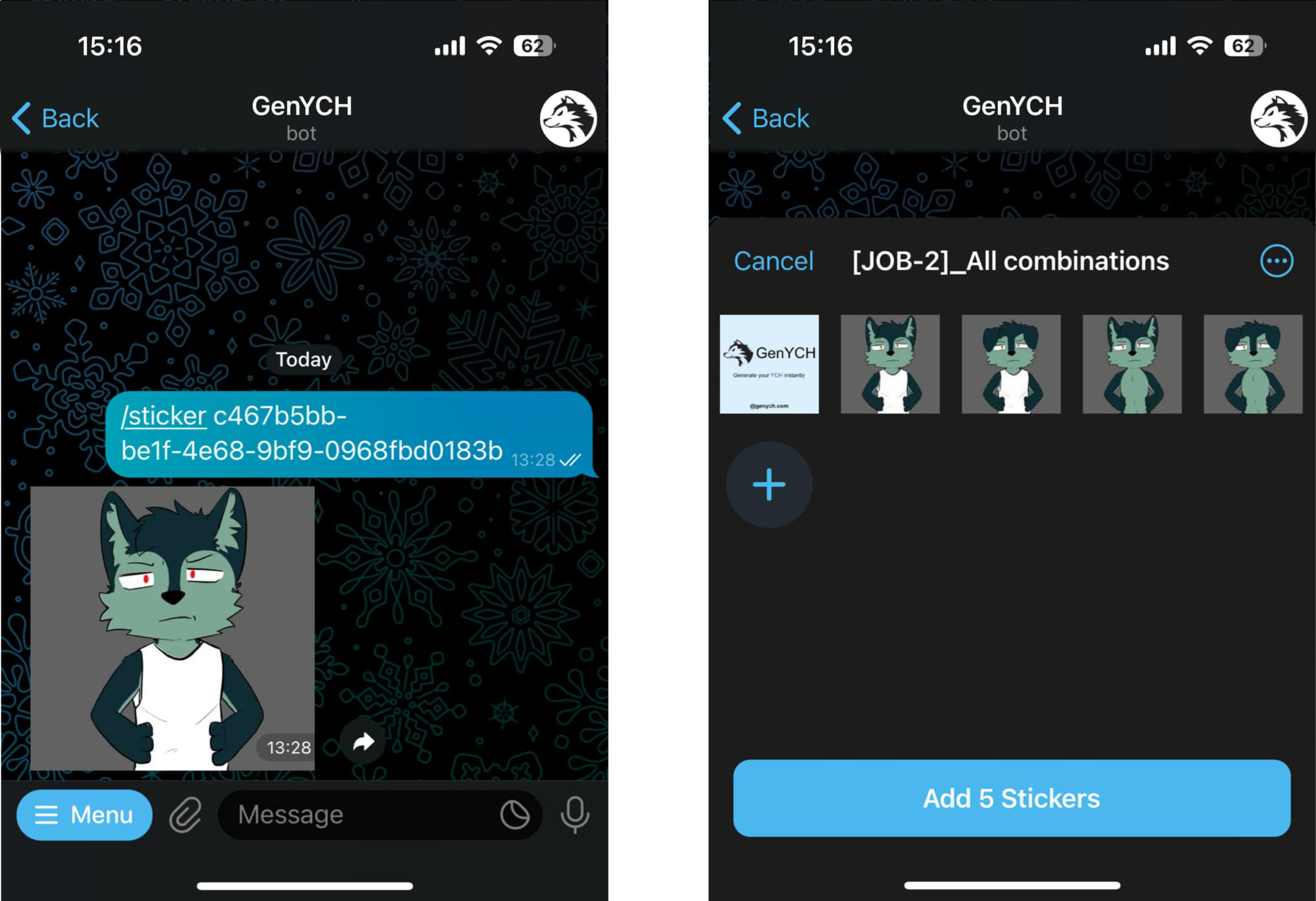Generate your first YCH
Step 1: Select Scene
Start by navigating to the "Generate" page on our platform. On the Generate page, you will see a list of available scenes. Take your time to browse through them
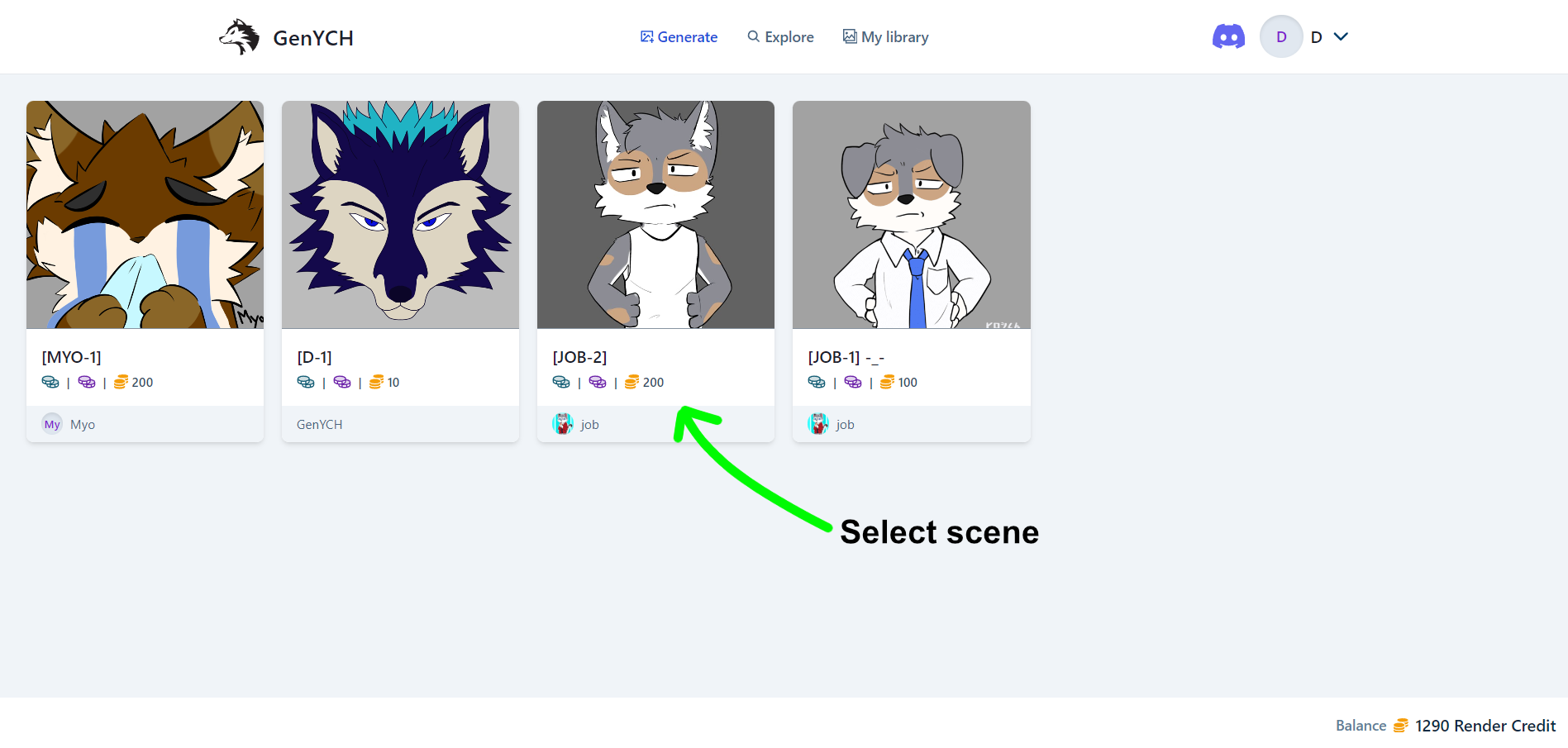
Click on the scene that you like best. Upon selection, a detailed view of the scene will appear, providing information such as scene preview, variants, and price.
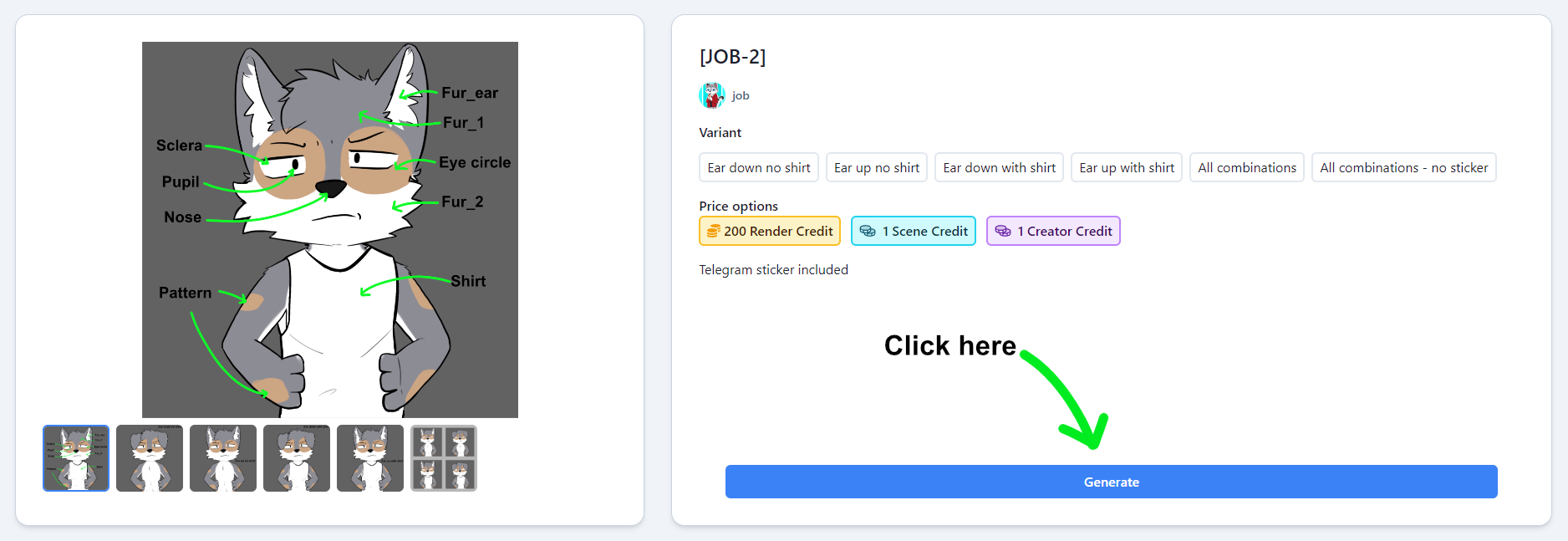
Step 2: Create Reference
After selecting a scene, We recommend creating a reference for your character. This will help you visualize how your character will look in the scene.
You can skip this step if you already have a reference for your character or you want customize color on scene directly (No real-time color preview).
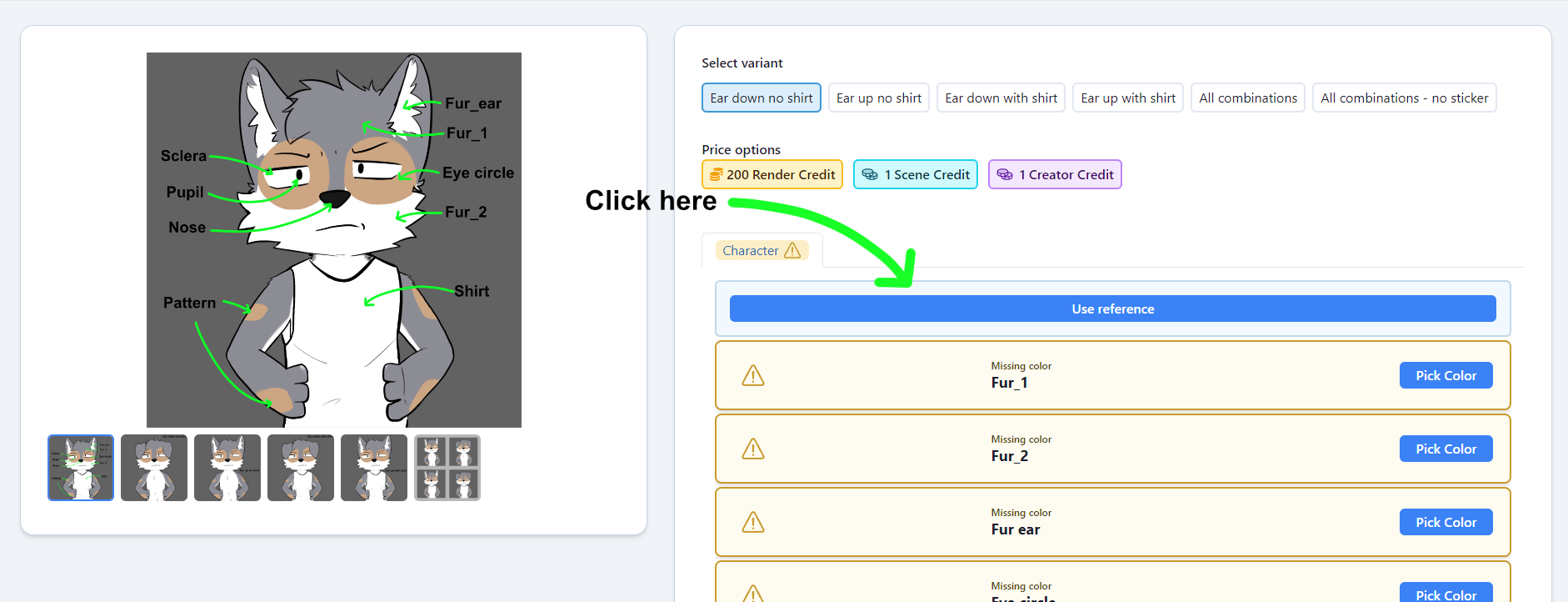
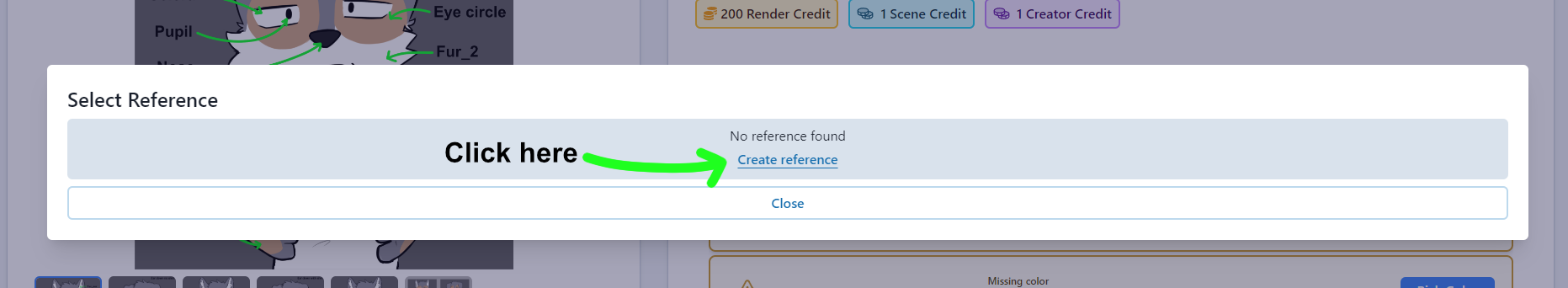
Naming your reference and select template for your color configuration then change color on the template to match your character
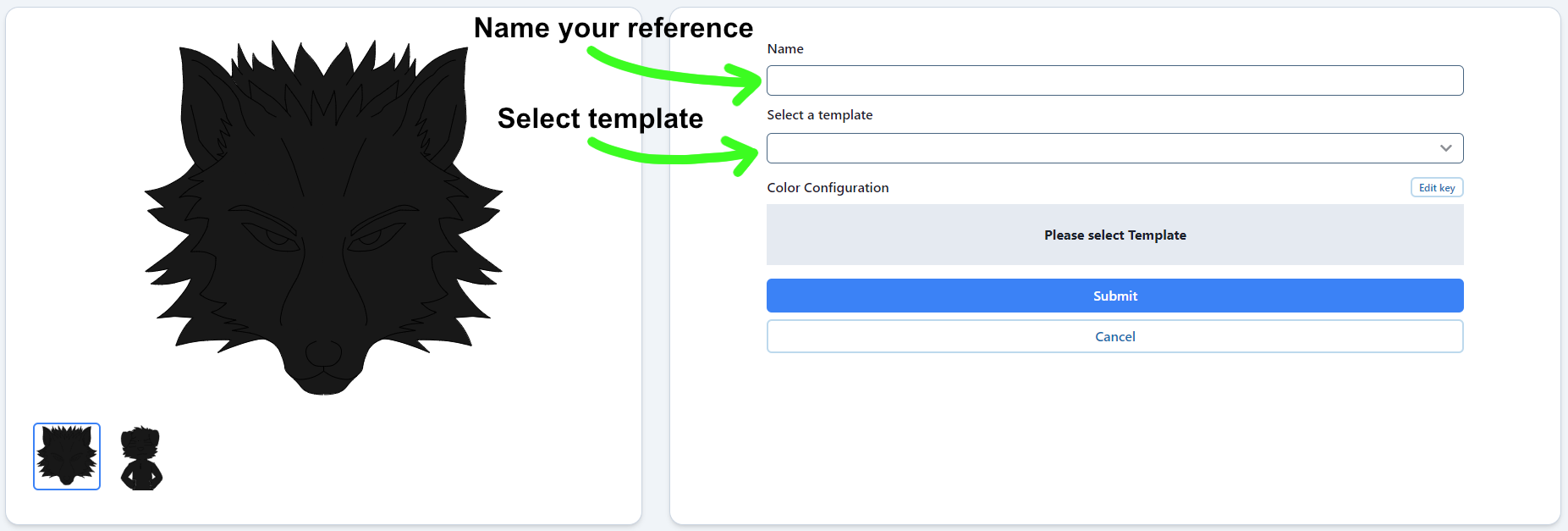
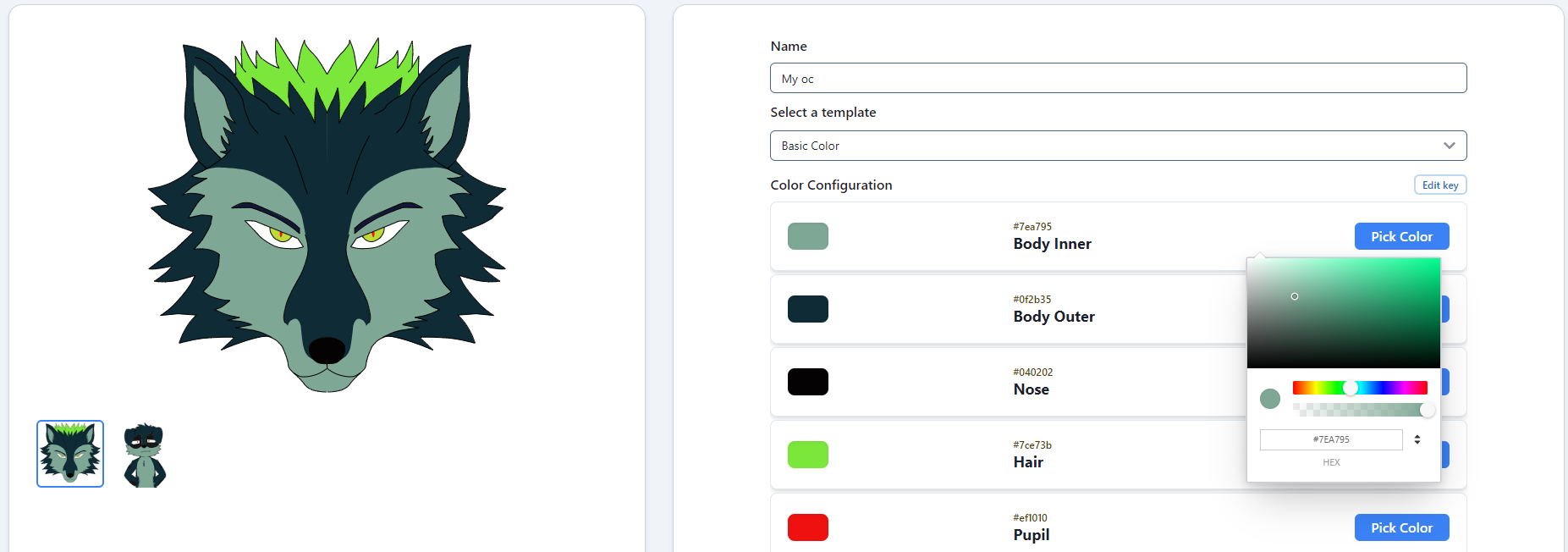
After create reference, It will available for you when click use reference.
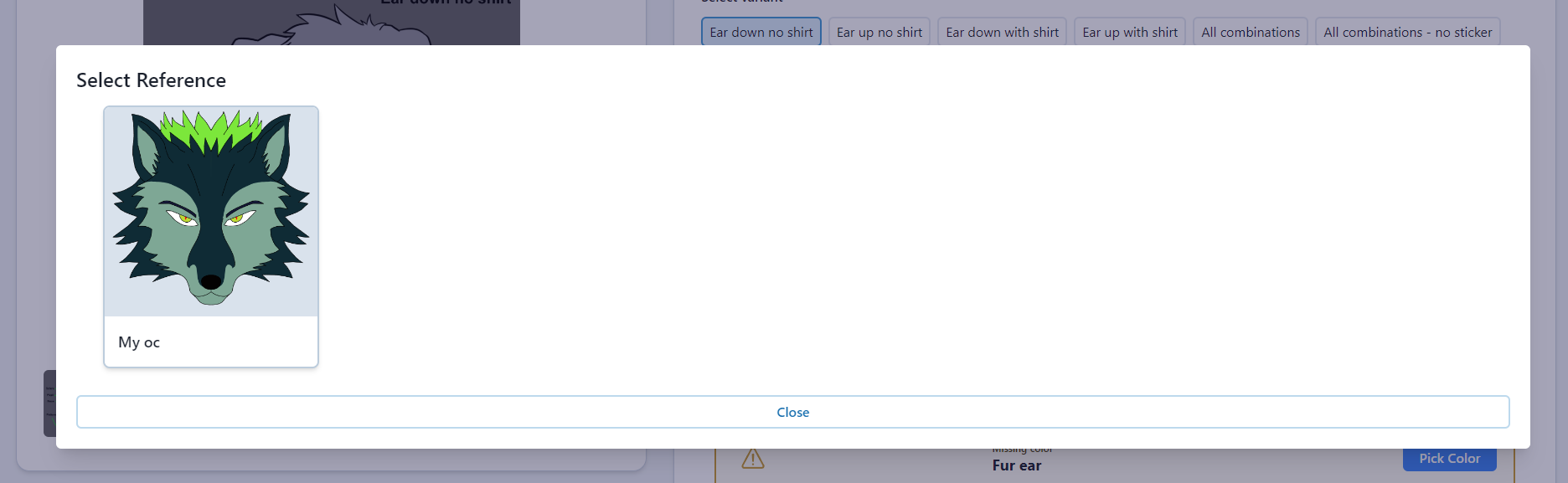
Step 3: Customize Scene and Generate YCH
After selecting a scene and creating a reference, you can select variant of scene and customize your character. Price will be updated based on your selection.
You can also customize the color of your character by selecting the color picker tool and choosing the color you want.
Use your reference to config color and adjust it if need or config manually, Missing color config will show warning symbol
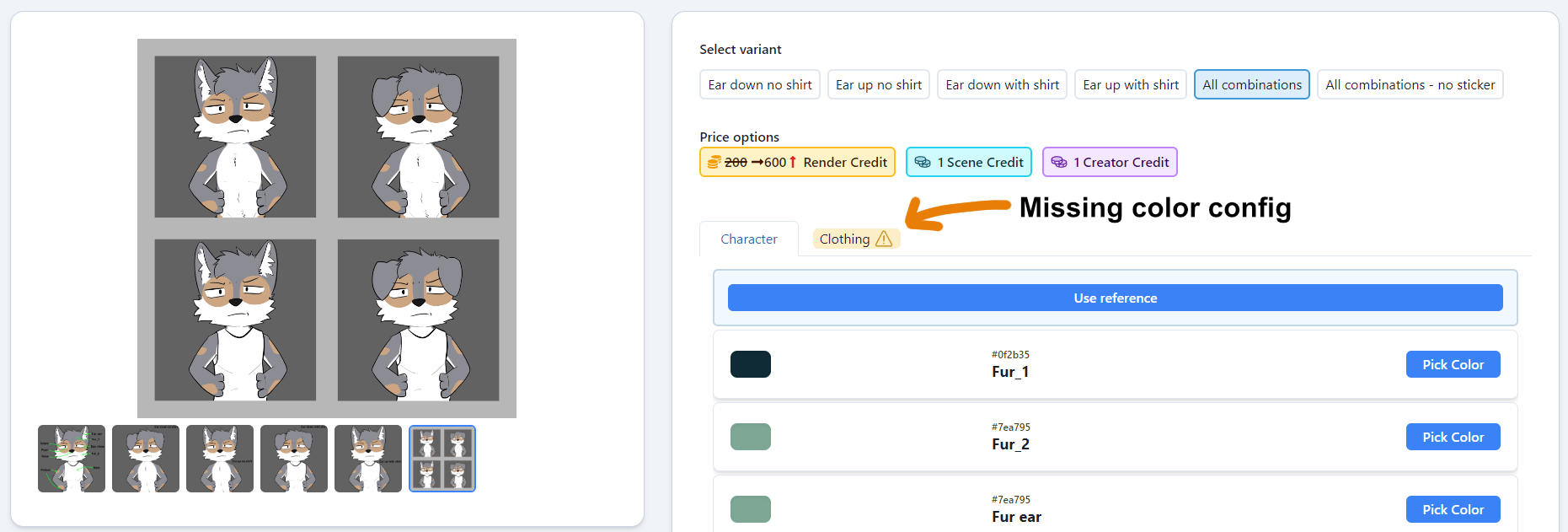
After finish customize, click generate button and select payment method to generate your YCH
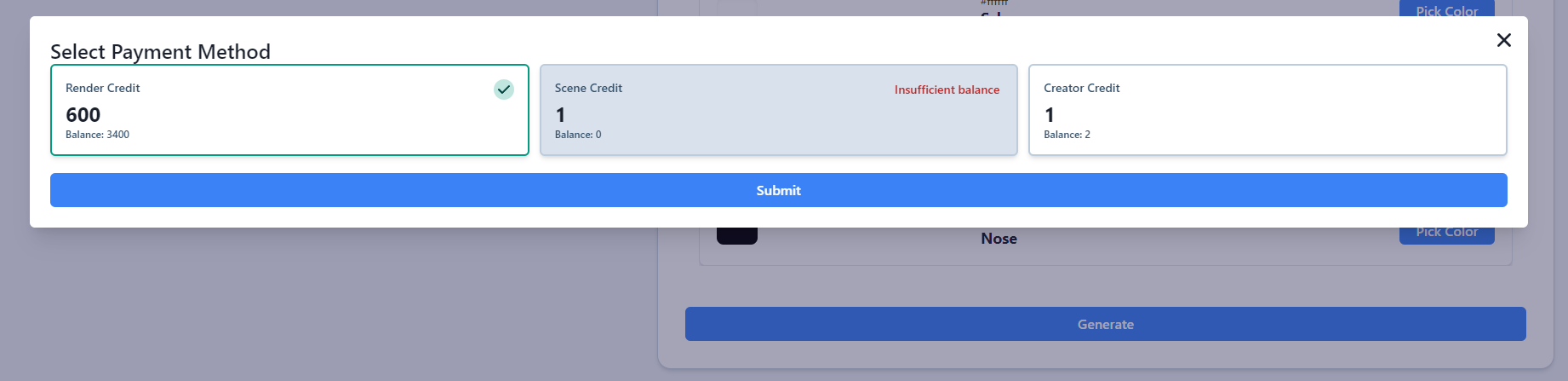
Step 4: Get your YCH
After you submit order, wait for a moment to process your order, After it done, you can click view result to see your YCH
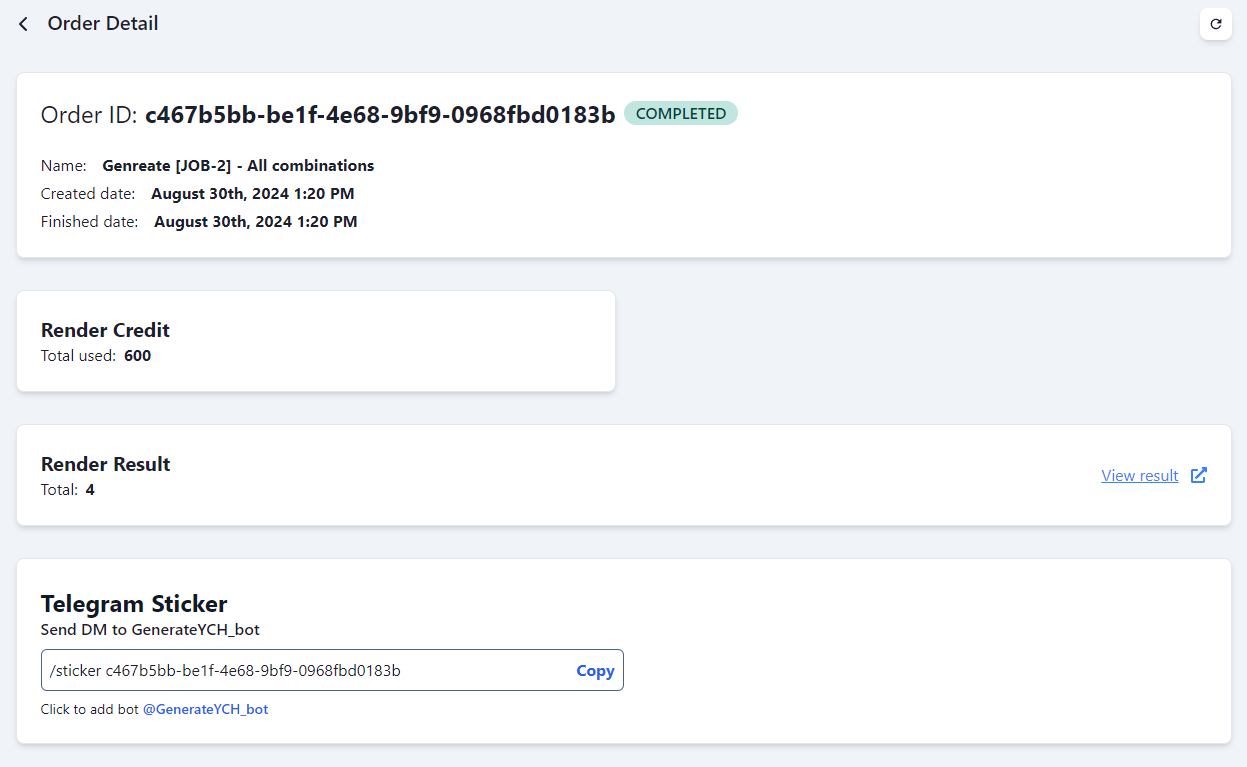
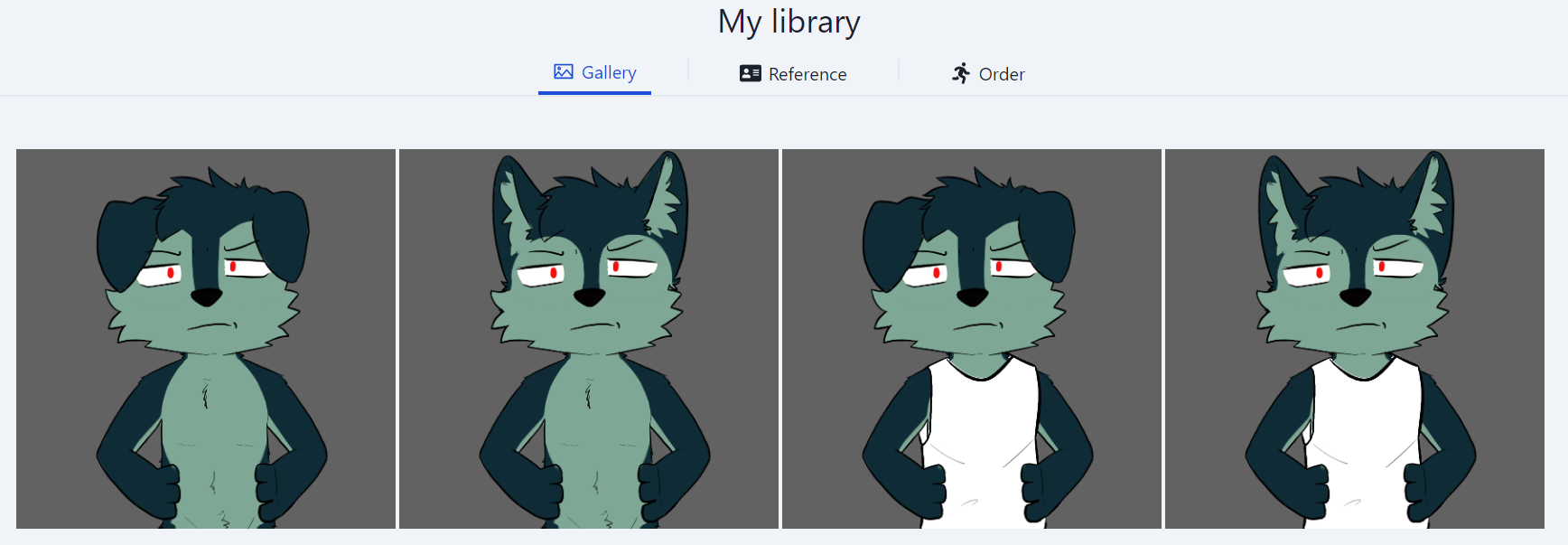
For scene that have telegram sticker, you can copy message from your order and send to our bot to get sticker.